|
Open ended question
|   |
Open ended questions allow respondents to enter free form answers for one or more fields, subject to the constraints defined in the question.
See figure below for an example of an open ended question.
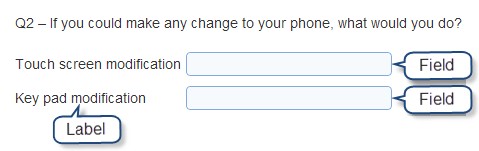
See Adding a new question for help on fields common to all question types.
Main tab
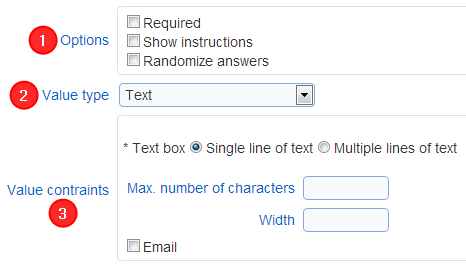
1. Options
2. Value type: The type of value for the fields in the question. For number values, both integer and decimal values are allowed as answers.
3. Constraints for values
Several constraints can be defined for the values that respondent can provide for the fields in the question. The constraints available depend on the type of value for the question.
The constraints available for text values are:
The constraints available for date values are:
The constraints available for number values are:
Answers tab
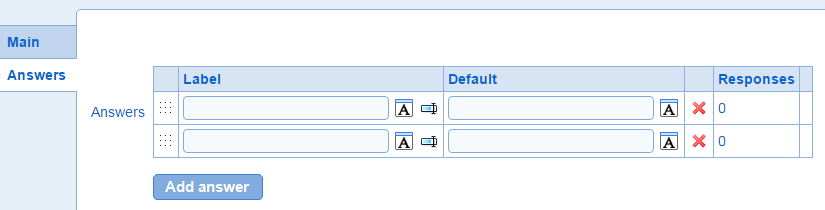
Each field for the question will provide the respondent with the ability to enter a distinct piece of data. The label for the field, if defined, will be show next to the field. Labels must either be defined for all fields or for none of the fields. Labels can be defined for each of the languages for the survey and for each field.
To add a field, use button ![]()
To remove a field, use button ![]() . Fields that are referenced by page conditions or report filters cannot be deleted until the conditions or filters are deleted.
. Fields that are referenced by page conditions or report filters cannot be deleted until the conditions or filters are deleted.
The fields can be reordered by drag and drop using the drag handle in the first column of the table.
The number of responses already gathered for each of the fields is shown in column "# Responses".
See also How to use the rich text editor, How to spell check the content of a page